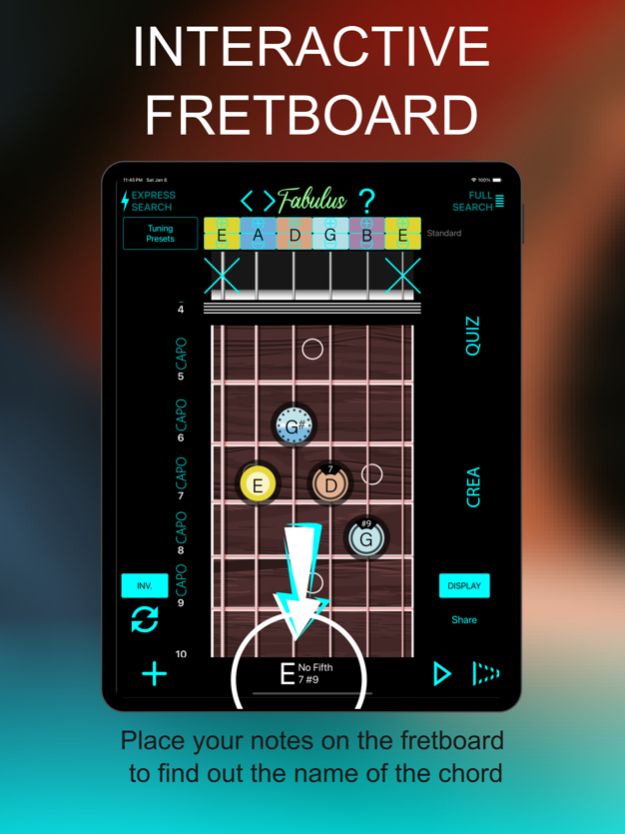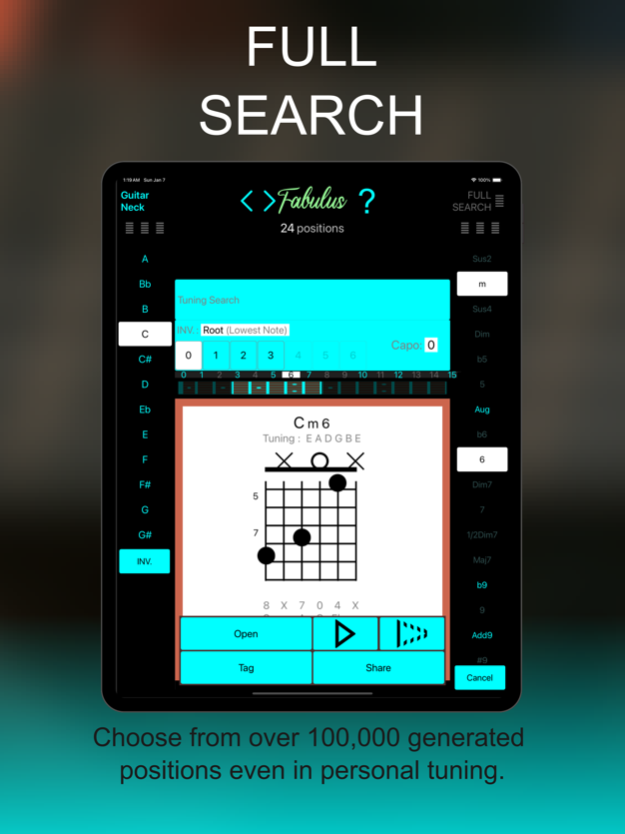FABULUS Reverse chord finder 5.1.5
Paid Version
Publisher Description
Interactive fretboard: Name, position, and decomposition of any chord and reverse chord in any tuning and custom tuning. No ads. No data collection. All Chords Quiz.
If you've ever wondered "What's that chord?" or if you just want to discover great new chords, FABULUS IS FOR YOU!
Just select two or more notes on the interactive fretboard to get the chord name and the role of each note,
or browse a list of over 100,000 chords !
NO ADVERTISING, NO PERSONAL DATA COLLECTED
HOWEVER, ALL FUNCTIONS ARE AVAILABLE : Chord Identifier, Decomposer, Browser and Chord Creator.
Including :
- All chord types and all possible fingerings,
- All inverted chords.
- 18 predefined tunings and the possibility to add any tuning, even personal ones.
- Capo
- Key transposer
- Listening to any chord (at fast and slow speeds)
- Left-Handed Mode
- A quiz to exercise your relative and absolute ear
In Express Search mode, you can now display the basic positions of the m, sus2, sus4, 5, Aug, 6, Dim7, 7, Maj7, Add9, m6, m7, mMaj7, mAdd9 and sus4 7 chords simply by scrolling through the neck.
Fabulus offers over 1000 image examples for finger positioning (Note: images are loaded in real-time from the Internet, so a connection is necessary to view them).
***** Identifier *****
On a video a guitarist plays a chord you don't know ? You have composed a song by ear and you want to write the chord grid ?
Fabulus gives you the name of the chord from the position of the fingers.
***** Decomposer *****
You're a beginner and you want to understand the chord positions to better memorize them ?
For any chord in any tuning Fabulus shows you the role of each note.
***** Browser *****
You play with another guitarist and want to find different chords?
Fabulus offers you more than 100,000 chords, according to the tuning, the fret level, the reversal and the capo.
You will have all the possible fingerings even for your personal tunings.
***** Creator *****
You Want to break out of the routine and create your own chords ?
In "Creation" mode, Fabulus shows you all the possibilities for each note of a chord to create your own chords.
FABULUS : THE SIMPLE AND VISUAL TOOL TO UNDERSTAND GUITAR CHORDS
***** Simple *****
On the interactive fretboard : Place the fingering and discover the name of the chord with the role of each note.
Save your chord, tag it and add it to the list of over 100,000 chords !
In the List : Just select a chord root and a chord name, then browse through all the shapes. Jump to another fret with a quick tap !
***** Visual *****
Fabulus uses a color code and some symbols that will quickly become familiar to you.
A legend can be accessed at any time by a simple long press on the "FABULUS" logo.
FABULUS : THE GUITARIST'S TOOL
With this simple tool in your pocket, you will progress effortlessly in understanding chords and take a big step forward in your guitar playing.
Choose your language from English, French, Spanish, Italian, Portuguese, German, Russian, Japanese, Korean and Simplified Chinese.
=========================================
DOWNLOAD FABULUS TODAY!
=========================================
Your satisfaction is our main concern so if you have any question or comment, we are at your disposal : contact@fabulus-chords.com
More information on https://fabulus-chords.com
Mar 27, 2024
Version 5.1.5
Improvement of user guide.
About FABULUS Reverse chord finder
FABULUS Reverse chord finder is a paid app for iOS published in the Audio File Players list of apps, part of Audio & Multimedia.
The company that develops FABULUS Reverse chord finder is Fabrice Mac. The latest version released by its developer is 5.1.5.
To install FABULUS Reverse chord finder on your iOS device, just click the green Continue To App button above to start the installation process. The app is listed on our website since 2024-03-27 and was downloaded 8 times. We have already checked if the download link is safe, however for your own protection we recommend that you scan the downloaded app with your antivirus. Your antivirus may detect the FABULUS Reverse chord finder as malware if the download link is broken.
How to install FABULUS Reverse chord finder on your iOS device:
- Click on the Continue To App button on our website. This will redirect you to the App Store.
- Once the FABULUS Reverse chord finder is shown in the iTunes listing of your iOS device, you can start its download and installation. Tap on the GET button to the right of the app to start downloading it.
- If you are not logged-in the iOS appstore app, you'll be prompted for your your Apple ID and/or password.
- After FABULUS Reverse chord finder is downloaded, you'll see an INSTALL button to the right. Tap on it to start the actual installation of the iOS app.
- Once installation is finished you can tap on the OPEN button to start it. Its icon will also be added to your device home screen.